top of page
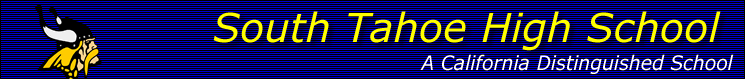
South Tahoe High School Library
Here's how to check your library account
-
Click on "South Tahoe High School"
-
Click on "Log in" in the upper right corner.
-
Click on "Log in with Google."
-
If you are on your Chromebook, you will be automatically logged in. If you're on your own device, you will need to enter your school email address and password.
-
Click on the "My Info" tab at the top and you will see everything that is checked out to you, and any fees you may owe.
Questions? Email us at library@ltusd.org.
bottom of page